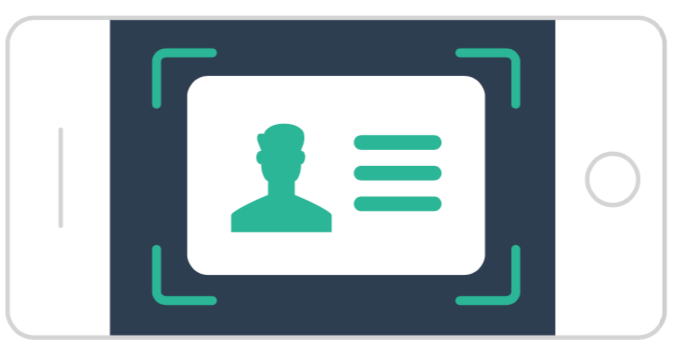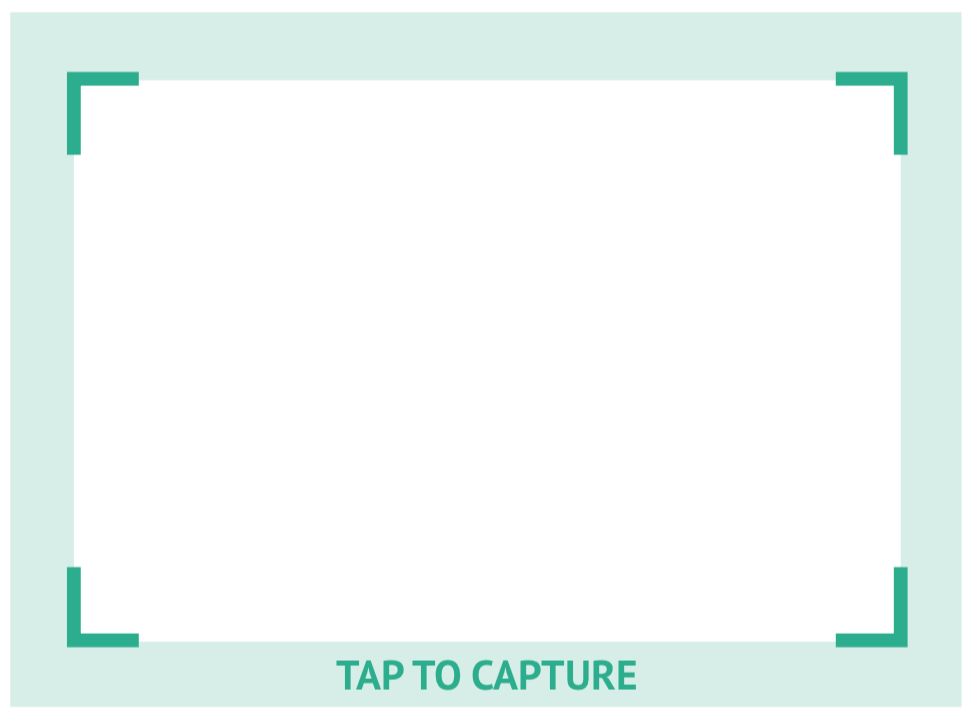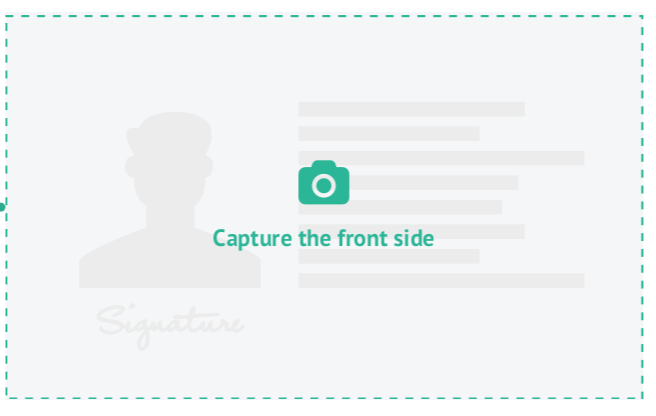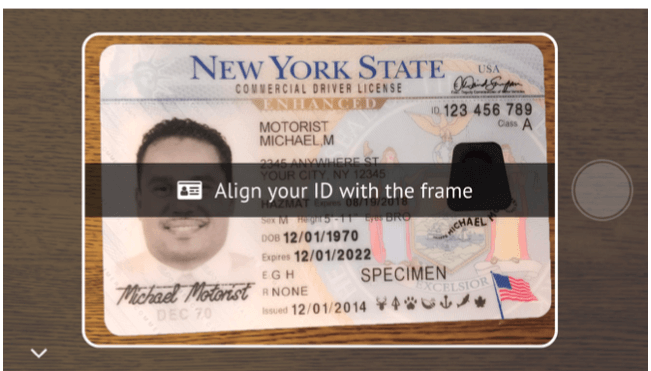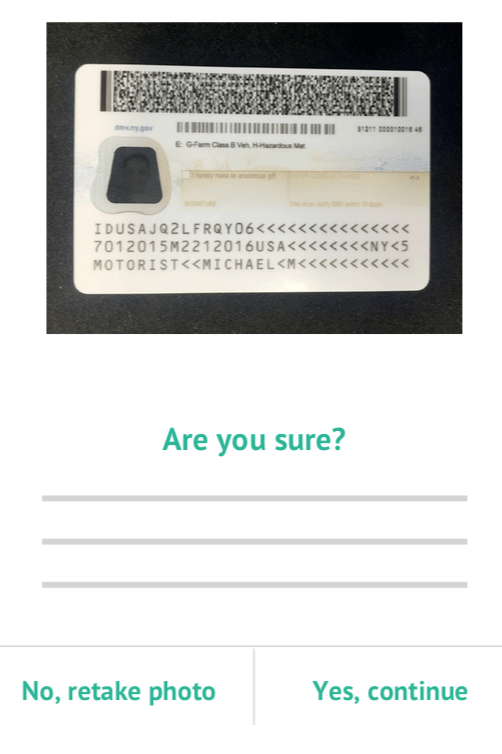Background Check and Verification Best Practices and UX Tips to Reinforce Them
February 5, 2019
Background checks and identity verification are highly effective for filtering a large talent pool, but when enterprises and sharing economy platforms need to onboard several thousand people on a weekly basis, they must be especially clear with candidates about document submission best practices in order to achieve optimal results and avoid fees associated with resubmission.
Individuals who respond to background check or verification requests with images that can’t be confirmed as valid, or are unfit to extract the proper identity information, are inadvertently costing the organization – to which they’re applying for a job – an unnecessary amount of time, money, resources, and frustration. Mishandling a document submission doesn’t bode well for a successful working relationship.
Common reasons why a background check and verification provider might request new documents from individuals include:
- Glare from bad lighting or from a camera flash
- An image that is too blurry to identify security features
- An image that is too dark
- An image that is not a picture of an identity document (e.g. selfies, student IDs, credit cards, and random photos that aren’t IDs)
By reinforcing identity document submission best practices with employees (and customers, depending on the business model), organizations of all sizes can avoid fees and general frustration that stems from having to unnecessarily repeat the data collection process.
The following list of document submission best practices is designed for organizations to copy or repurpose for their own communications (think: data sheets, emails, internal memos, applicant tracking system notes, etc.)
–––
Best Practices for Background Check and Verification ID Document Submissions
• Make sure you’re photographing the correct document
Taking a picture of the correct document is, first and foremost, the most important step. Some people, for example, accidentally snap a photo of their credit card, or submit their passport when they were asked for a valid driver’s license. Make sure that what you’re sending us is what we asked you for.
• Photograph the ID card on a dark or solid background
An identity document is much clearer to read when it is set atop a solid background. It’s easier on the eyes, and doesn’t distract from the necessary information, which is what we’re ultimately looking for.
• Make sure all edges and corners of the ID document are visible
Similar to the previous bullet, we want to make sure you aren’t accidentally cropping out an important piece of information from the ID document, and by leaving the corners and edges of the document intact, we’ll be able to find all of the necessary information we need.
• Submit a clean and crisp image, not blurry and illegible
Blurry images that are simply unreadable will result in a resubmission request. If we cannot decipher your information, we will be unable to perform the background check or identity verification, and will ask you to resubmit your documentation.
• Send images that are well-lit and have no glare
Similar to the previous bullet, if the image is overly dark or is partially unreadable due to a camera flash or an overhead light, we will ask you to resubmit your ID document.
• Do not manipulate the ID card with stickers, emojis, your finger, etc.
You may be tempted to physically cover up sensitive information when submitting your ID document, but rest assured, the ID will not be considered if any part of it is censored. We need full details from the document, and if we’re unable to see all of your information to run a successful background check or identity verification, we can’t offer you employment or approve your participation in our platform.
• Do not submit an invalid or temporary document
Just like most background check and verification vendors, our company only accepts documents that are valid and current. Please do not send us, for example, a temporary driver’s license, an invalid passport, or an expired professional license.
Thank you for your interest in [Company]!
[Signature]
–––
In addition to reinforcing document submission best practices, companies should consider the benefits of providing good user experience, which also makes it easy to capture the right information the first time around. Here are a few basic UX tips for online platforms to guide individuals through background checks and identity verification requests:
1. Provide an instructional diagram or illustration: Showing a simple illustration of how the camera should be oriented and how the card should be cropped within the space can help reinforce the correct approach for the user.
2. Specify document types that aren’t accepted: Specify which document types aren’t supported, (e.g. library cards, student IDs, selfies, military IDs, etc.)
3. Use a camera overlay and/or watermarked image placeholders: Consider incorporating subtleties like a transparent overlay that highlights the corners of the suggested image space, or adding watermarked placeholder images, as this can help users correctly align and capture their ID card.
4. Use a document scan module: Providers like Evident have document scanning technology in place that recognizes the edges of the documents and provide on-screen guidance to capture reliable images.
5. Offer secondary confirmation: Consider including a secondary confirmation prior to finalization that shows the user the image they just captured, and asks them to confirm the image is readable, well-lit, not blurry, not obscured by glare, etc.
The Evident Difference
Platforms like Evident conduct manual reviews of ID documents as part of our background check and identity verification services. Our individualized assessments offer a greater level of certainty to ensure the safety of our customers’ platforms. Evident’s unique distributed data model, protected by end-to-end cryptography, enables companies to access the data they need while limiting their exposure to sensitive personal data, and gives individuals control over who sees their data and when. Request a demo today.